Recently, I told you about the different ways that Amazon collects input from its customers through reviews. Reviews are the customer’s input on the products sold on Amazon. Reviews by customers are only concerned with the actual product the customer bought - whatever arrives inside that box or envelope, the customer can review.
Customers can give input on another aspect of the buying process, and that’s where feedback comes in. Feedback is where customers get to write about their experience with you as a seller. Basically, anything other than the purchased product is fair game for customers to write about in feedback.
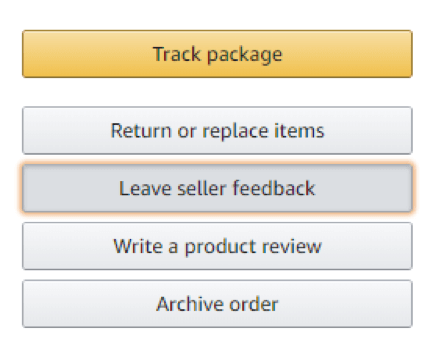
Customers are prompted to submit feedback on the “Your Orders” section of their Amazon account
This is also where your customer service skills get a chance to shine - something that can put you ahead of other sellers. Feedback covers the shipping, packaging, and most importantly, the customer service! Like reviews, feedback is rated on a 1 to 5 star scale (1 is the lowest, 5 the highest), and customers are also encouraged to write comments about the experience as well. These are displayed on the seller’s profile in detail, with statistics on the ratings, such as the average star rating, the total number of ratings submitted, a general score over a specific timeframe (like “97% positive in the last 12 months”), and some broad statistics on Positive, Negative, and Neutral feedback
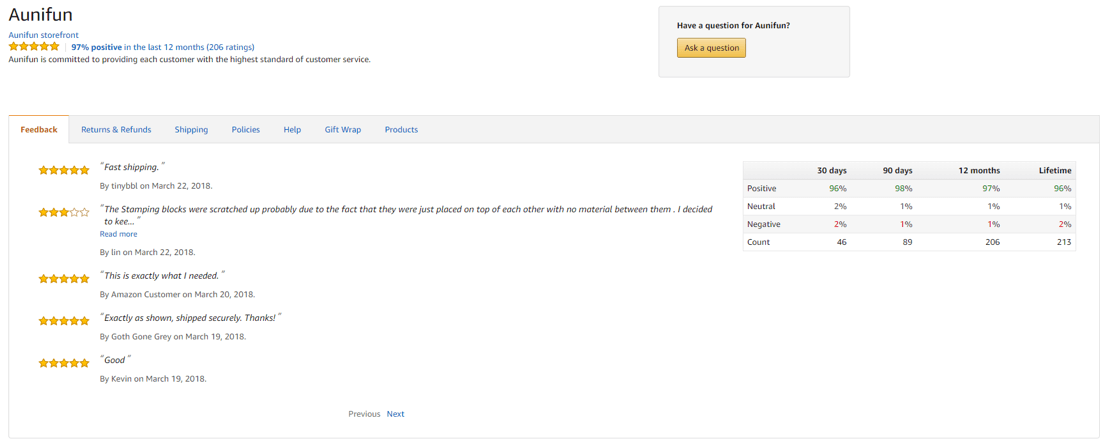
Feedback is an incredibly valuable tool for the shopper faced with lots of options. If you’re like me, you’re a shopper as well as a seller on Amazon, so let’s flip things for a minute and think about the shopping experience. First of all, as you know, it’s a big world out there in Amazon-land. Many sellers offer the same product, or slightly different versions, and it can be very hard to pick who you want to buy from, or even which product to buy. It’s hard enough if you’re shopping for an item that you’ve never, ever bought or used before. Now imagine if you search for that product and find that it’s available from a dozen different sellers, in various conditions, for different prices and different shipping costs. How do you choose? Feedback is a great tool just for this purpose - helping customers decide who to buy from on Amazon.
All other things equal, customers will usually choose to buy a product from the seller who has good feedback. Makes sense, right? People want to know not only that the product they are purchasing is good but that the buying experience will be, at the very least, pleasant and efficient. They want to ensure that the item will get there, in working order, it will be how the seller described it, and that if there are any problems, the seller is responsive and helpful. All of these aspects are fair game for seller feedback.
Amazon provides a good set of starter questions for customers leaving feedback:
- How satisfied were you with how your order was packaged and shipped? (for products)
- How was the work quality and professionalism of the provider? (for services)
- Did you get good customer service and prompt resolution? (if applicable)
- Would you buy from this third-party seller again?
- What could have been improved about your experience?
Keep these in mind when you are interacting with your customers. One of the most important questions on this list is, would you buy from this third-party seller again? You’ll want your customers to walk away from the transaction so satisfied with the experience that they want to shop at your seller store again. Repeat business from repeat satisfied customers means you can get repeat positive feedback!
Feedback is also a great tool for Amazon to keep tabs on you as a seller. Good or bad, the feedback left by your customers is used by Amazon to determine how your seller store and products are treated on its website.
Good Feedback Benefits
With good feedback scores, some benefits can include:
- more trust with customers
- a better search ranking (appearing higher on the search list)
- better odds of winning the coveted “buy box”
- higher standing with Amazon in dispute resolutions
- increased sales!
Bad Feedback Outcomes
Bad feedback can also impact your standing with Amazon. Some outcomes of consistent poor customer feedback scores may include:
- losing trust with customers, losing out on repeat business
- a lower search ranking (making your products harder for customers to find them)
- reduced odds of winning the “buy box”
- lower standing with Amazon in dispute resolutions (meaning it is less likely Amazon will take your side over the customer’s, costing you more time and money)
- decreased sales (= very bad!)
If you do receive some poor seller feedback, it is not the end of the world, but it is an opportunity to improve some aspect of your selling process or customer service. I like to see it as a challenge, to see if I can convert the unhappy customer to a believer. Some of the biggest advocates for your brand/products can be people who initially had a bad experience, but through stellar customer service, were able to be converted. So if you receive some bad feedback, use it as a tool to improve upon the customer experience going forward, and if possible, try to right the wrongs of the past negative experience.
Replying faster often makes all the difference. You don't have to hire an army of support agents—just take a small step like using ChannelReply to link Amazon to a helpdesk. This gets you access to much more powerful support tools, such as email templates that can auto-fill details about the customer and their order. You can even answer your Amazon messages from the same screen as your emails and eBay messages. Plus, ChannelReply can notify you whenever you get negative seller feedback (very useful if you want to request feedback removal, as described below).
Also, studies have shown that customers are drawn to products or sellers that have a large number of reviews, even if the reviews are mixed, and frequently choose those with more ratings/feedback over a similar product or seller with fewer ratings. So try to focus on continuing to sell products and getting feedback without getting hung up on the negative.
Removing Negative Reviews
Amazon will remove feedback that does not fall within its guidelines, including:
- Promotional content
- Obscene or abusive language
- Personal information
- Product reviews
In addition, Amazon will take responsibility for anything related to the packaging and/or shipping process for FBA orders (another benefit of selling through FBA!). The customer is directed to Amazon on the seller feedback page:
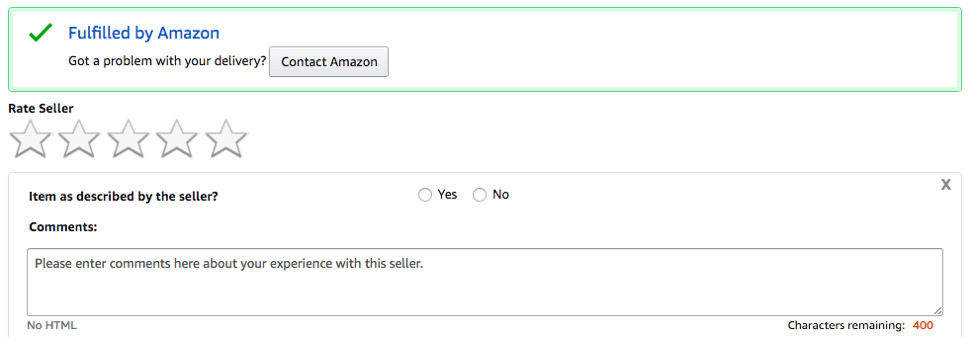
If they do submit feedback for you that should have been directed to Amazon, or that is outside of the guidelines above, you can request that Amazon remove the feedback (click Help > Selling on Amazon > Manage Customer Feedback > select Order Number > Next > Customer Feedback Removal Request).
Sometimes Amazon will decline to remove the feedback, but if you feel strongly that it violates one of Amazon’s guidelines, try the process again. Like many things at Amazon, sometimes you just need to try again until you get your request in front of the right person. Also, try rephrasing to make it as clear as possible why it violates the guidelines, and which guideline it is violating. Help them help you!
Selling on Amazon is all about the long game. Even the best, most attentive seller may get some mixed feedback from time to time. Just keep providing that exceptional customer service and good quality products, get the bad feedback removed that you can, and the ratings (and customers) will follow!
